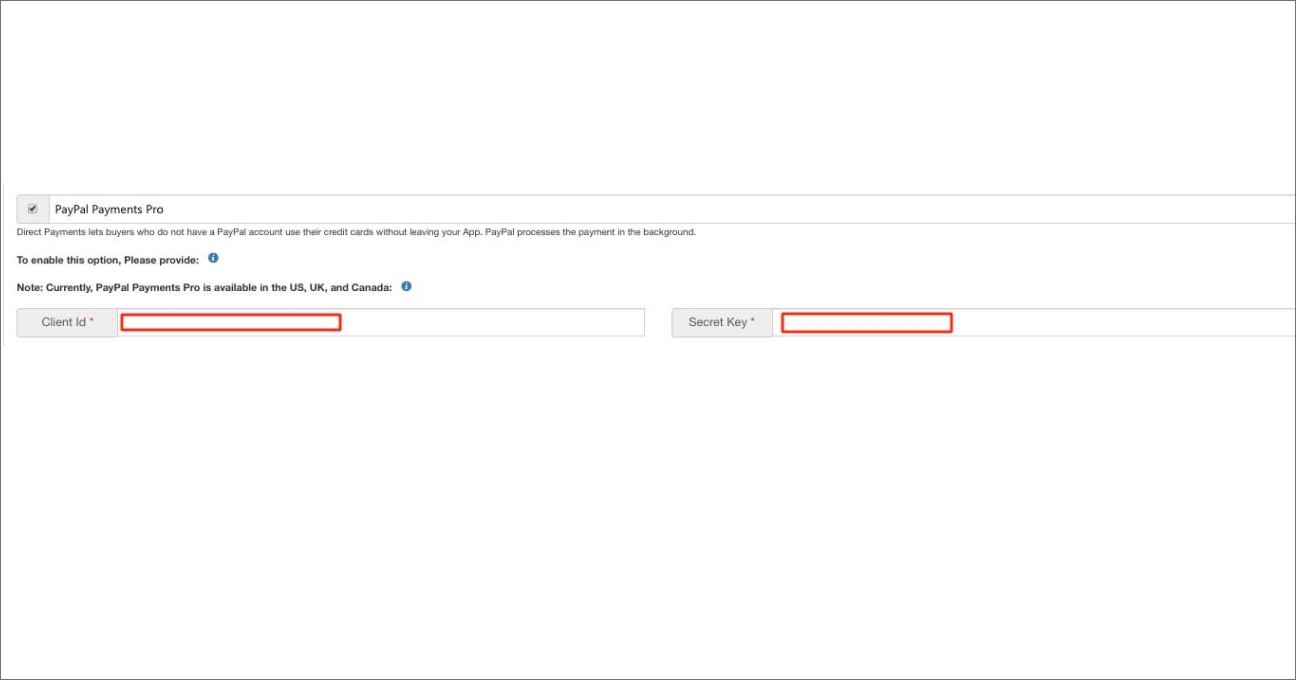How to create API Client ID And Secret Key for PayPal Payments Pro?
Follow steps below to easily Obtain API Client ID And Secret Key :
Step 1: Go to Paypal and click on Log into Dashboard,If you have an account enter your credentials to log in, else Sign Up.
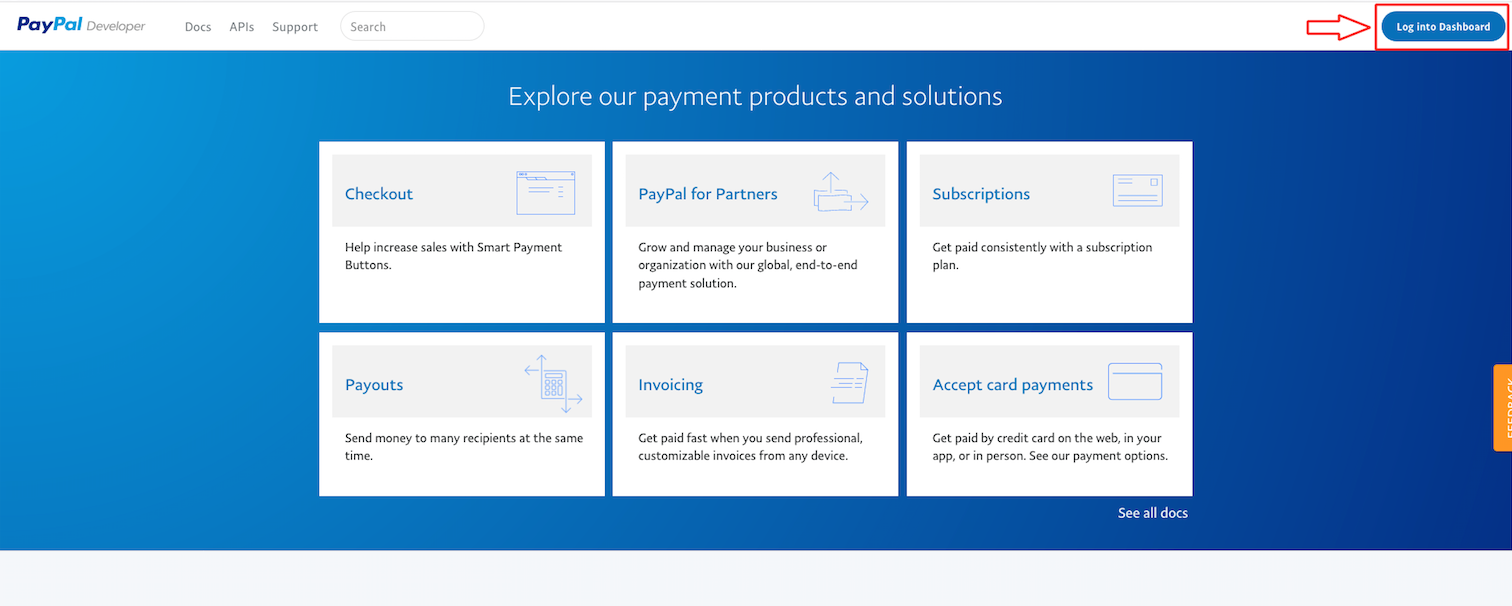
Step 2: Once you have logged in, then click on My Account from the dropdown menu
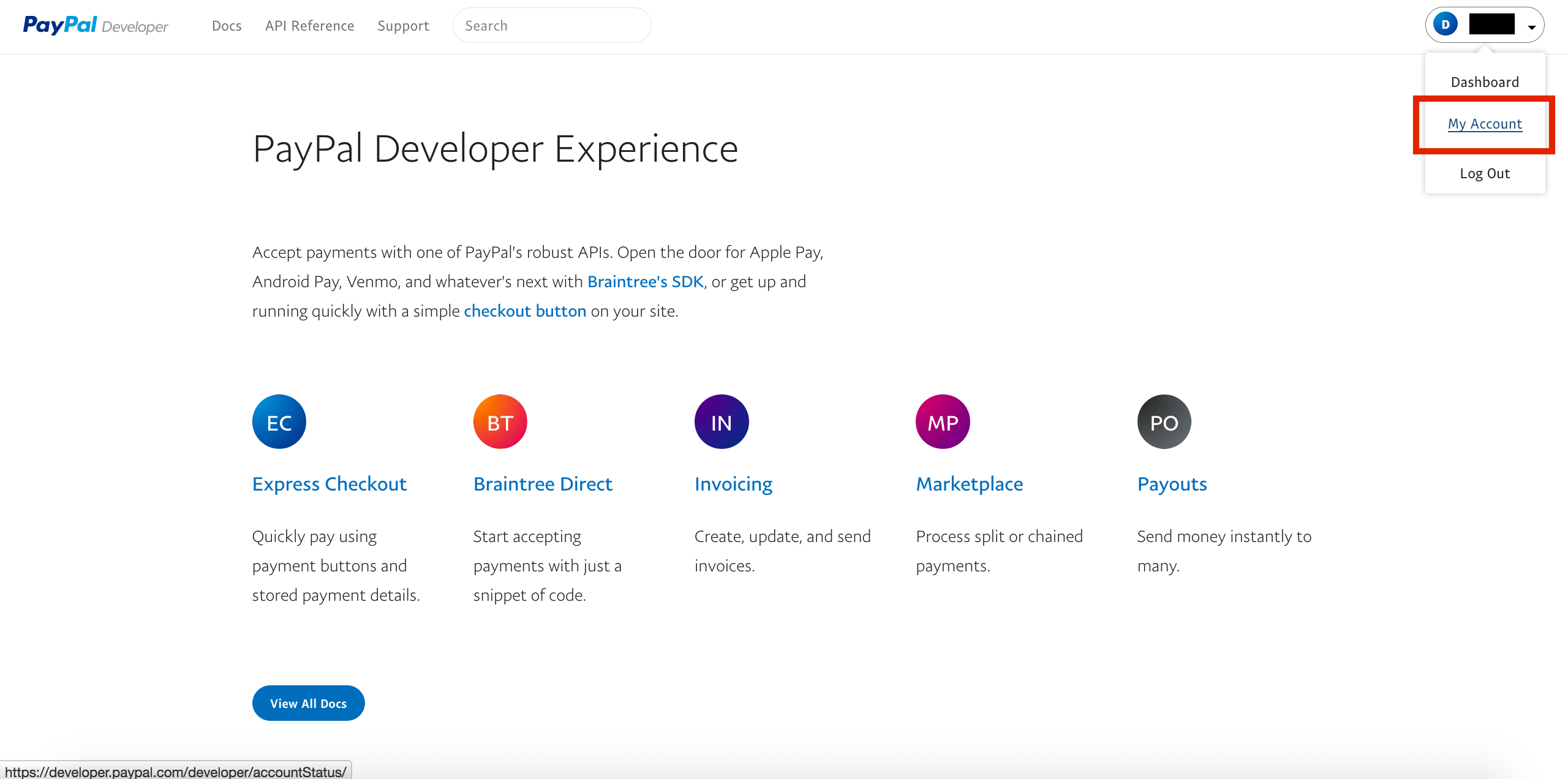
Step 3: Once you are in your Paypal Dashboard, then go to My Apps & Credentials section, and set toggle button to Live
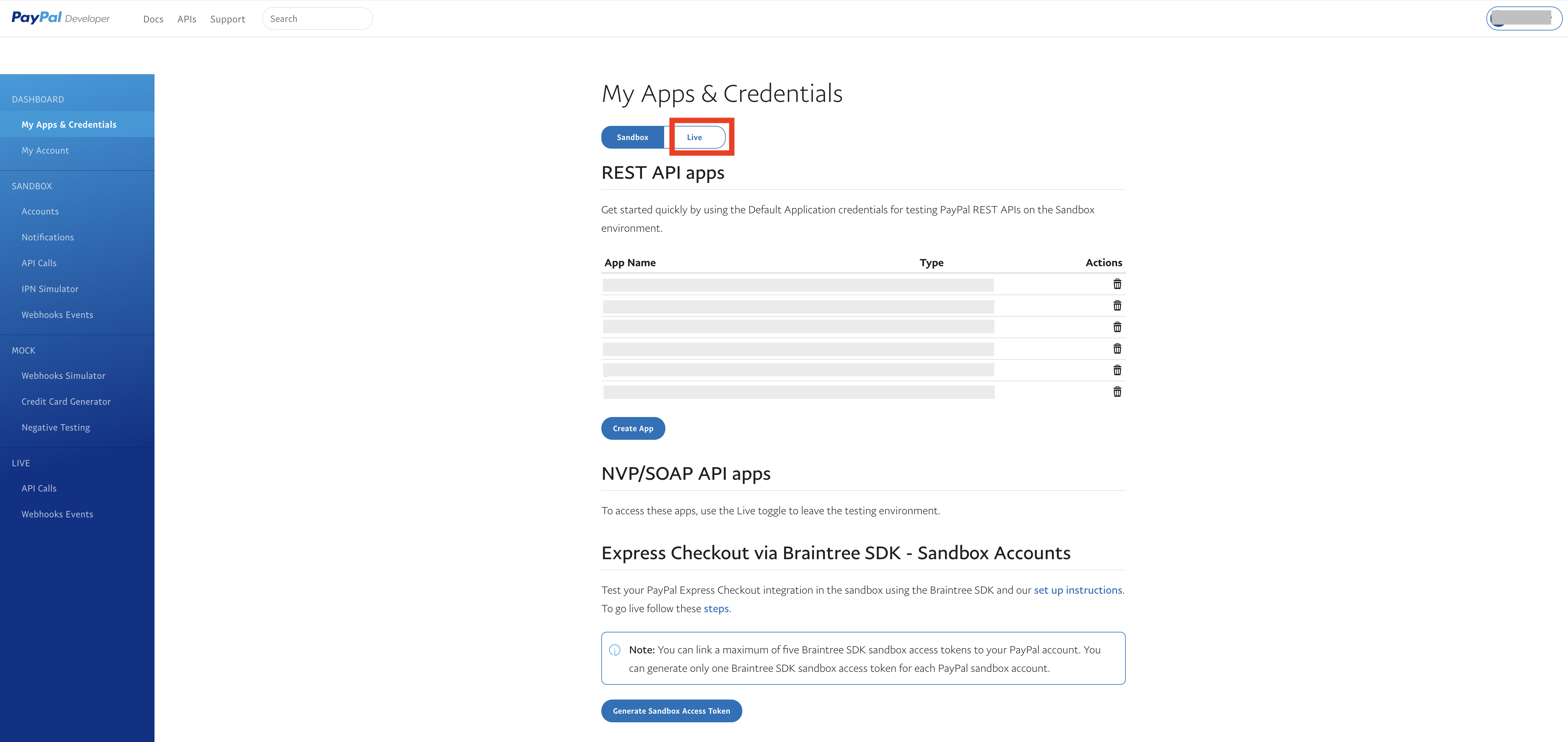
Step 4: Click on Create App, under REST API app
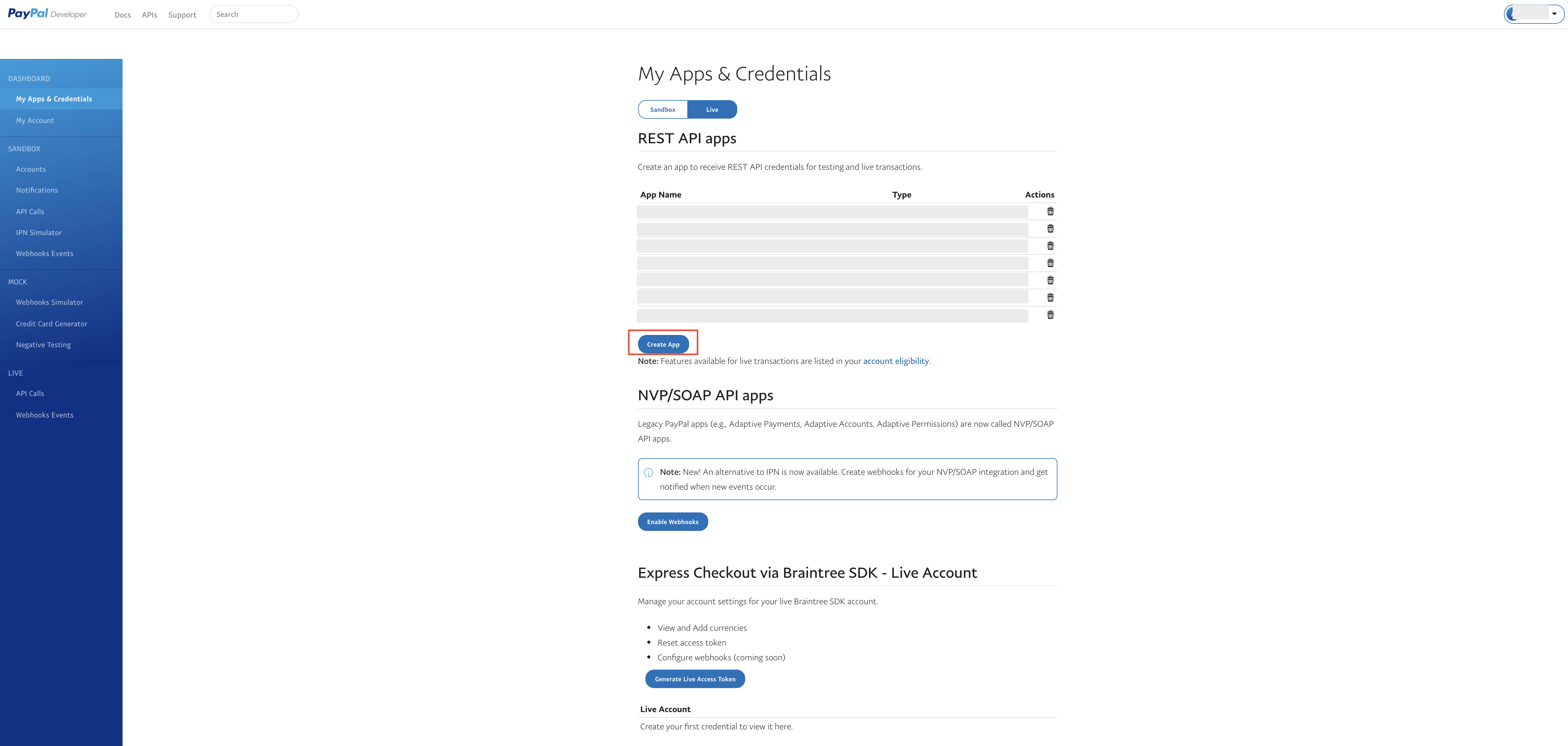
Step 5: Enter App Name, then click on Create App button
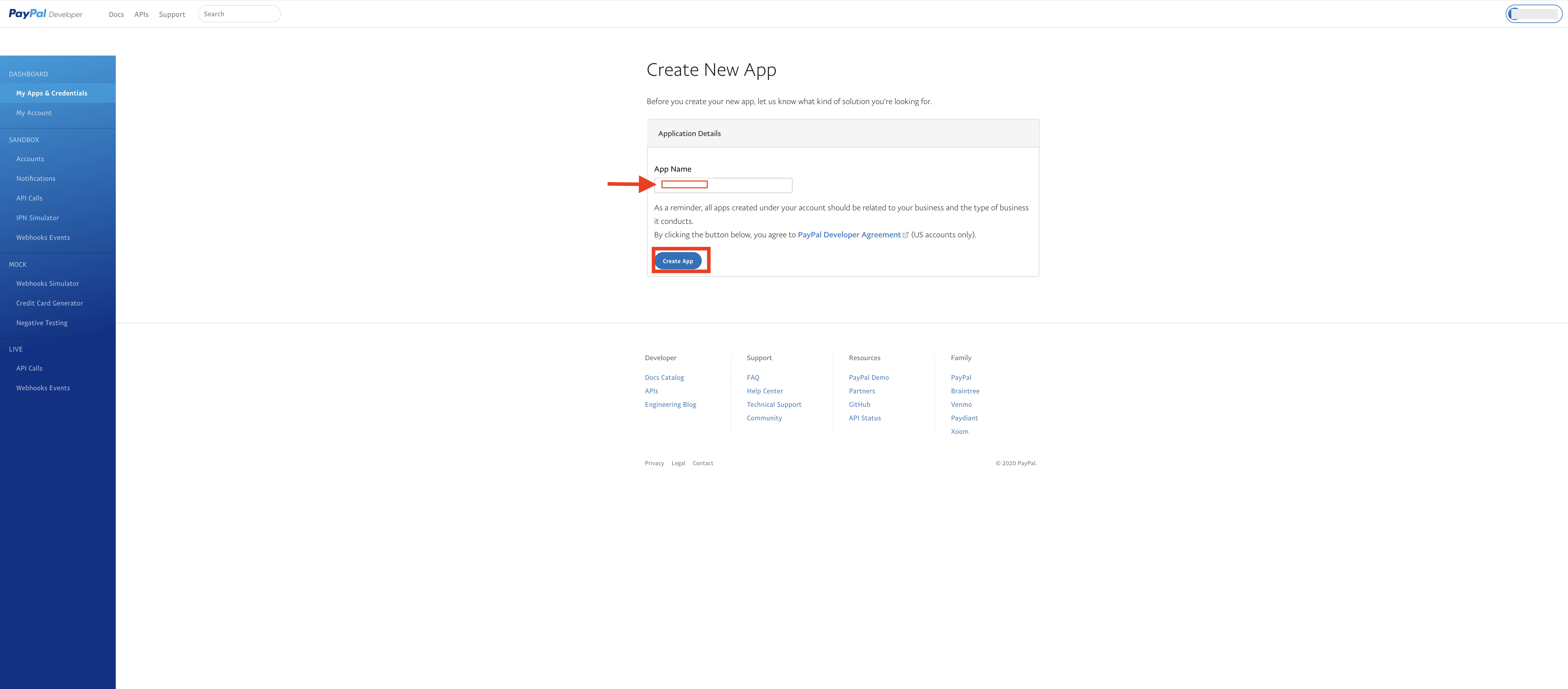
Step 6: Here you will see your Client ID , click on Show button for Secret Key
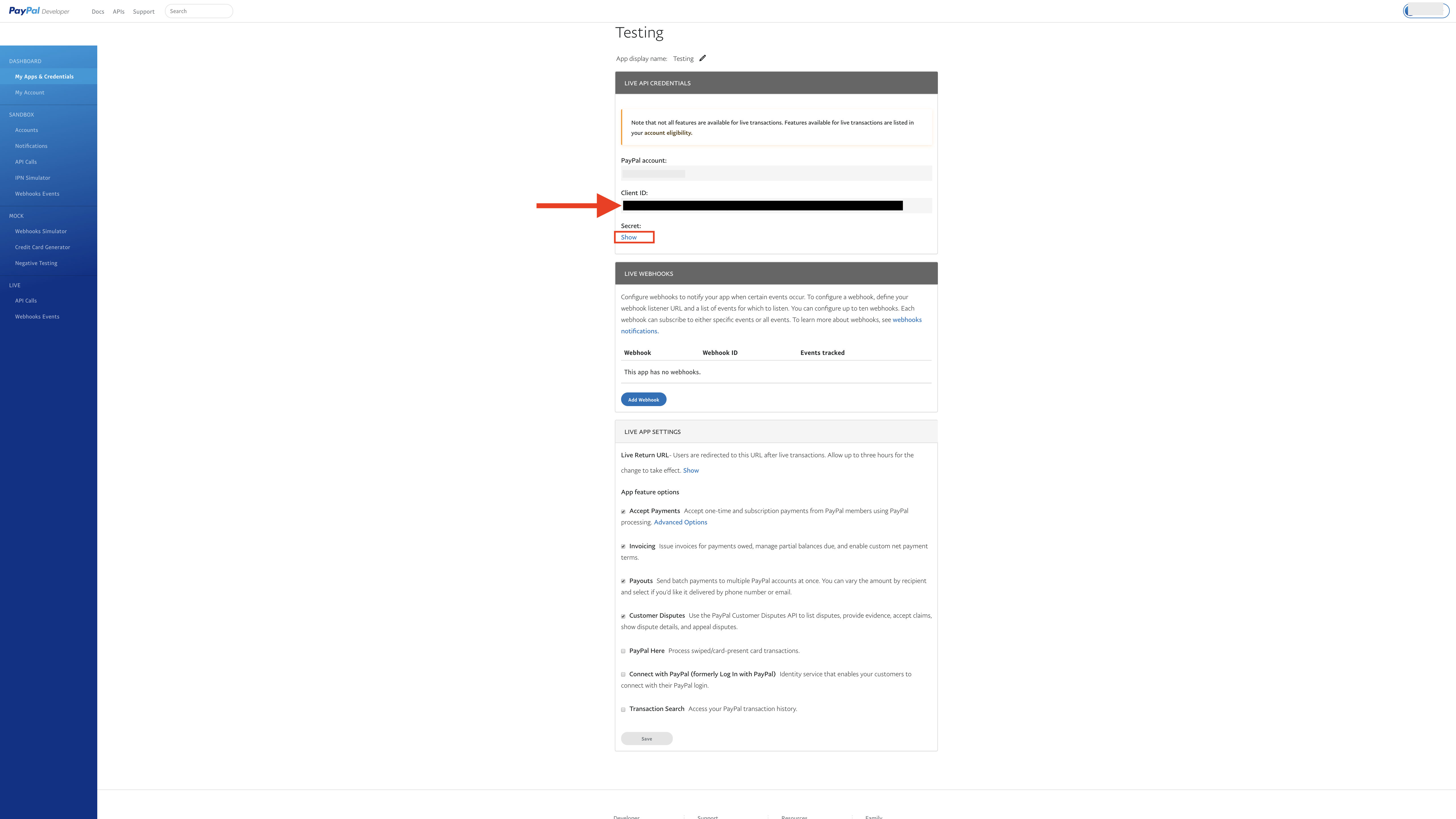
Step 7: Here you will see your Client ID and Secret Key,Copy it
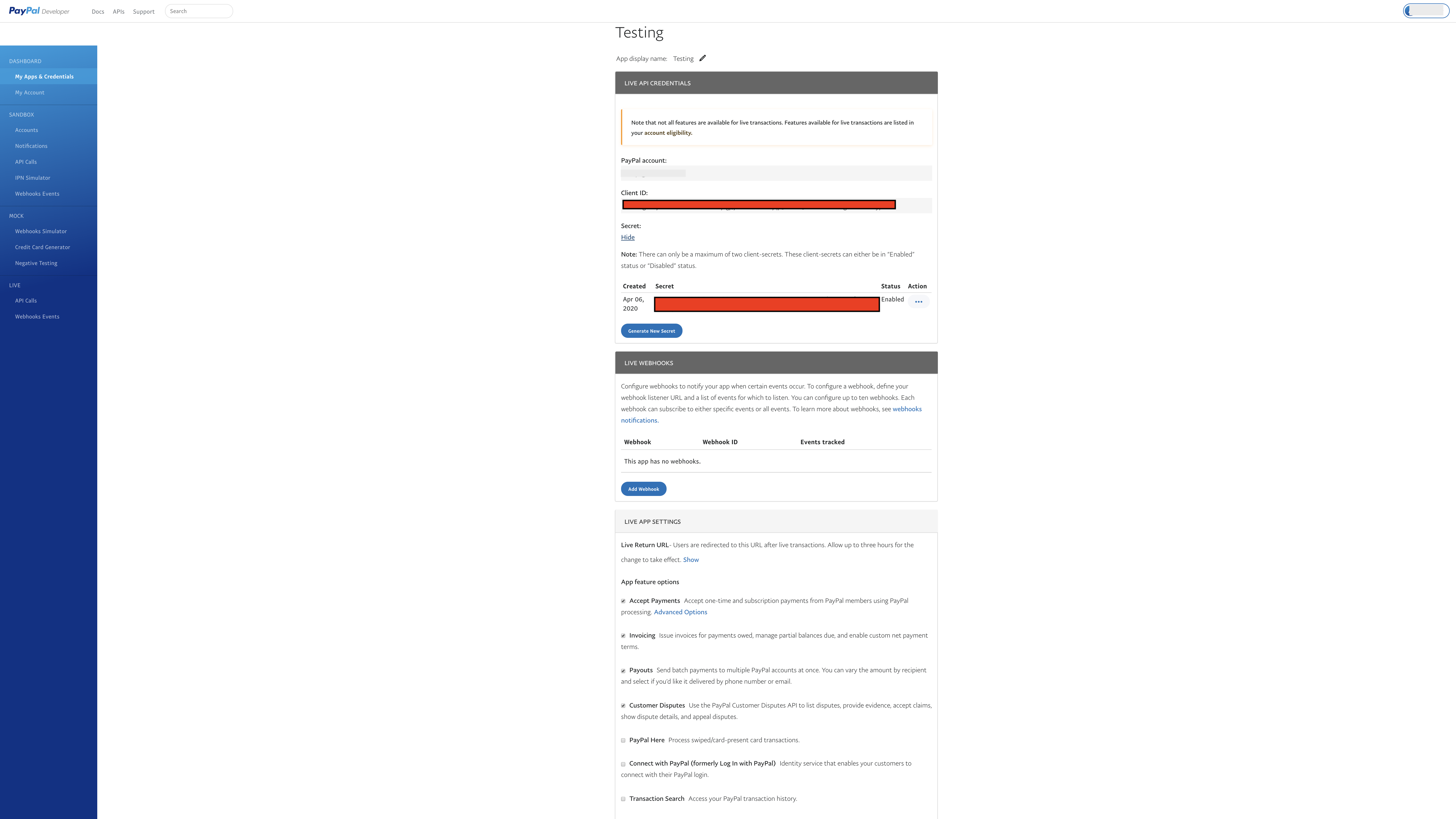
Step 8: Now paste the copied keys in their respective fields under Payment Settings on the creator software